序
由于心知天气现在逐渐变得不好用
对个人开发者不再友好
而个人又不喜欢别的天气插件提供商提供的服务
便开启了这个开发过程(应该不咕哈哈哈哈🐦
前期准备
必须先注册好和风天气以及高德账号并获取自己的KEY
获取经纬度
因为和风天气的接口的查询必须包含Location或者经纬度
为了方便起见,我们这里选择使用高德的IP定位查询接口来获取经纬度
https://restapi.amap.com/v5/ip?parameters
获取天气信息
我们打开浏览器,输入以下地址
https://devapi.qweather.com/v7/weather/now?key=你的key&location=110.38,21.19
上面的110.38和21.19便是上面获取到的经纬度
便可以得到当前IP所在地的天气状况了
导入和风天气图标
关于天气图标
和风天气官方已经列出了很多种使用的办法
这里就不再复述
这边推荐使用<i>标签的办法进行使用
<i class="qi-301"></i>代码时间
前端
HTML
点击展开
<!--KK天气-->
<div class="kk-weather" id="kk_weather">
<div class="kk-weather-box">
<div class="kk-weather-icon">
<i class="fa fa-spinner fa-spin" id="kk_icon"></i>
</div>
<div class="kk-weather-data">
<div class="kk-weather-city">
<a id="kk_city">---</a>
</div>
<div class="kk-weather-wd">
<i class="fa fa-thermometer" style="padding-right:5px;"></i><a id="kk_temp">--</a>
</div>
</div>
</div>
</div>
<!--天气结束-->CSS
点击展开
.kk-weather {
padding-top: 15px;
padding-left: 10px;
position: fixed;
/*display: none;*/
}
.kk-weather-box {
width: fit-content;
height: 50px;
border-radius: 8px;
box-shadow: 5px 5px 10px #b1b4b6, -5px -5px 10px #ffffff;
background-image: linear-gradient(to top, #dfe9f38a 0%, #ffffff91 100%);
}
.kk-weather-icon {
float: left;
width: 46px;
height: 40px;
padding: 5px 5px 5px 5px;
text-shadow: 1px 1px 0 #fff;
/*filter: drop-shadow(0 0 5px #93acba);*/
overflow: visible;
text-align: center;
-webkit-backface-visibility: visible;
-webkit-transform: translate3d(0, 0, 0);
}
#kk_icon:hover{
color:#ff7f50;
}
#kk_icon {
font-size: 30px;
line-height: 40px;
width: 40px;
height: 40px;
}
.kk-weather-data {
float: right;
border-radius: 8px;
padding: 5px 8px 0 0;
/*box-shadow: 5px 5px 10px #b1b4b6, -5px -5px 10px #ffffff;*/
}
.kk-weather-city {
height: 20px;
line-height: 20px;
text-align: center;
text-shadow: 1px 1px 0 #fff;
}
.kk-weather-city a {
font-style: normal;
font-family: sans-serif;
}
.kk-weather-wd {
height: 20px;
line-height: 20px;
text-align: center;
text-shadow: 1px 1px 0 #fff;
font-style: normal;
padding-top: 2px;
padding-bottom: 3px;
}
.kk-weather-wd a {
font-style: normal;
}JS
点击展开
class KK {
init(){
const url = "你的api";
const request = new XMLHttpRequest();
request.open("get", url,true);
request.send();
request.onload = function () {
if (request.status === 200) {
const json = JSON.parse(request.responseText);
if(json.state === 503){
console.log("\n\n天气获取失败!");
}else if(json.state === 418){
console.log("\n\n天气获取成功!");
document.getElementById("kk_icon").className= 'qi-'+json.icon;
document.getElementById('kk_temp').innerHTML = json.temp;
document.getElementById('kk_city').innerHTML = json.city;
document.getElementById('kk_weather').style.display = 'block';
}else{
console.log("\n\n天气出了未知错误!");
}
}else{
console.log("\n\n咦~好像天气接口出了问题");
}
}
}
}
const kk=new KK()
kk.init()后端接口(PHP)
点击展开
<?php
$gd_key='你的高德api';
$hf_key='你的和风天气api';
if(isset($_REQUEST['ip'])){
$ip=$_REQUEST['ip'];
}else{
$ip= $_SERVER["REMOTE_ADDR"];
//$ip='125.90.50.152';
}
$Url = 'https://restapi.amap.com/v5/ip?key='.$gd_key.'&ip='.$ip.'&type='.'4';
$curl = curl_init();
curl_setopt($curl, CURLOPT_URL, $Url);
curl_setopt($curl, CURLOPT_HEADER, 0);
curl_setopt($curl, CURLOPT_RETURNTRANSFER, 1);
curl_setopt($curl, CURLOPT_HTTP_VERSION, CURL_HTTP_VERSION_1_1);
$city_data = curl_exec($curl);
curl_close($curl);
$city_data = json_decode($city_data, true);
if($city_data['infocode'] !='10000'){
$data = array('state'=>503);
exit(json_encode($data));
}
//print_r($city_data);
$city = $city_data['city'];
$Url = 'https://devapi.qweather.com/v7/weather/now?location='.$city_data['location'].'&key='.$hf_key.'&gzip=n';
$curl = curl_init();
curl_setopt($curl, CURLOPT_URL, $Url);
curl_setopt($curl, CURLOPT_HEADER, 0);
curl_setopt($curl, CURLOPT_RETURNTRANSFER, 1);
curl_setopt($curl, CURLOPT_HTTP_VERSION, CURL_HTTP_VERSION_1_1);
$weather_data = curl_exec($curl);
$weather_data = json_decode($weather_data,true);
if($weather_data['code']!='200'){
$data = array('state'=>503);
exit(json_encode($data));
}
$icon = $weather_data['now']['icon'];
$temp = $weather_data['now']['temp'];
header('Content-Type:application/json; charset=utf-8');
header('Access-Control-Allow-Origin: *');
$data = array('state'=>418,'city'=>$city,'icon'=>$icon,'temp'=>$temp);
exit(json_encode($data));
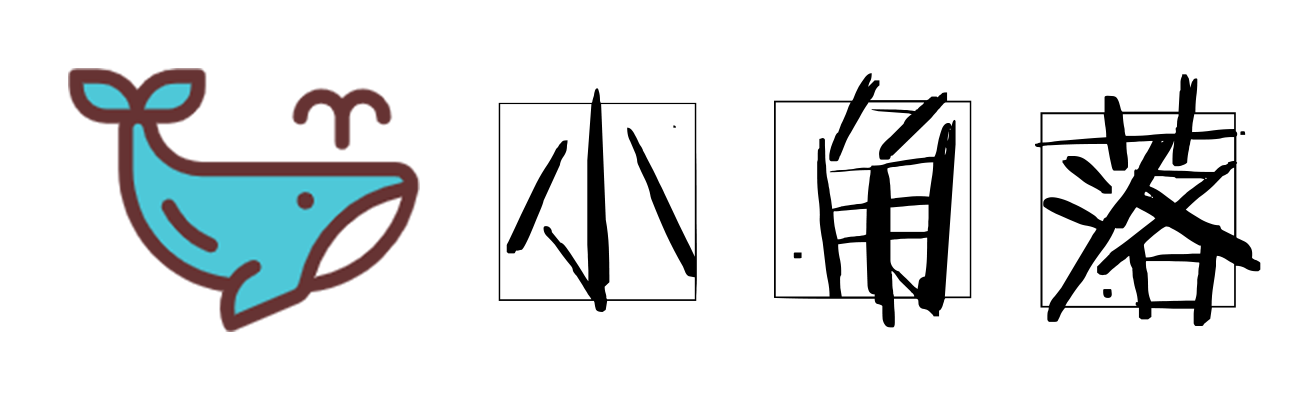

6 条评论
有的人表面上主题风格超可爱,实际上却是一位hacker
啊这啊这 被发现了
真不错!
谢谢大佬夸奖!你的博客好赞!
赞
hhh 刚接触前端没多久 写的都是这些简单的